Spotify
Case Study: Independent Usability Study
Overview
Roles
UX Researcher
Problem
This report details the results of two studies that I conducted on Spotify’s mobile application. These include a moderated usability test (5 participants) with the goal of discovering how experienced users perform at tasks that gradually increase in complexity, as well as an online survey (42 participants) intended to gather quantitative user data.
The studies uncovered various ongoing issues with the application, both in design and engineering. Based on my findings, I propose several UX Recommendations as well as steps to take for future research.
Key Insights
- Overall, the experienced users demonstrated high performance and high satisfaction with Spotify, which – on its own – may not be as useful for detecting usability issues due to participants having already learned the interactions.
- However, using a “think-aloud” protocol with experienced users generated very useful qualitative feedback, as participants pointed out issues and potential improvements based on their own successes and failures in each task.
- Future usability tests with experienced users should include more open-ended tasks that focus on achieving a particular goal and challenging their mental models of the system.
- Experienced Spotify users correlate with a general preference for Spotify over other music and audio streaming applications, and generally offer a high Net Promoter Score. This demonstrates a high satisfaction for people who regularly use Spotify, even including the portion who don’t subscribe to Premium.
Research Process
Test Objectives
- Evaluate the Overall Experience/Satisfaction (what issues are present, how do experienced users perform, is satisfaction high/low)
- Evaluate Frequent Use of the Same Product (how well do experienced users perform, how learnable is the app)
- Compare Alternate Products (YouTube, Apple Music, SoundCloud, etc.) and assess how highly Experienced Users Promote the App
Study Methods
- Moderated Usability Test (interviews, task success/efficiency, direct verbal feedback through post-test questions)
- Online Survey (direct feedback, quantitative data)
Participants
- Moderated Usability Test
- Experienced users with Spotify Premium
- 5-10 total participants
- Online Survey
- Experienced users with Spotify Premium
- As many participants as possible, but will filter based on qualifying criteria
Moderated Usability Test Tasks
- Follow an artist of your choice. “Like” and download one of their albums. Wait for the album to download. Finally, delete the downloaded album.
- Let’s say you really like this artist and want to follow them outside of Spotify. Please use the Spotify app to find and follow one of their social media accounts – it doesn’t matter which platform.
- Find and Like an existing workout playlist.
- Create a playlist and add 5 songs to it. Move the bottom song to the top of the playlist. Remove one of the songs you added. Finally, copy the playlist's Share link to your clipboard.
- Add 5 songs to your queue from your Starred playlist. Skip ahead to the 2nd song. Remove one of the songs. Finally, clear the queue.
Moderated Usability Test Findings
- Experienced users demonstrated firm grasp of basic Spotify interactions, and were able to easily overcome trickier tasks or tasks with app-side problems.
- Participants tended to rate the expected easiness for each task fairly high, and tended to rate the experienced easiness lower when they encountered challenges – even if their performance didn’t suffer.
- Tasks 4 and 5 demonstrated the most notable dips in perceived easiness, and both correlated with higher (worse) success scores and more moderator assistance.
- All participants gave a SUS score above the “Acceptable” rating (70), and their average SUS score was much higher than 70; together these results indicate that experienced users tend to view the app as more usable.
- Future studies should compare average SUS Scores by experience level, to assess how performance and confidence affect perceived usability.
Online Survey Metrics
- Awareness/Understanding of Product vs. Perceived Usefulness
- Frequency of Use (interval data)
- Ordinal Ranking of Preferred Apps
- Direct Qualitative Feedback
Online Survey Execution
- Wrote 10 question survey in Google Forms to pull quantitative data from target audience.
- Posted Forms link to several forums on Reddit (Spotify, Music, and Design-themed pages) to somewhat diversify responders.
- After an adequate number of responses (was looking for 30-50, stopped at 42), set the Forms page to no longer receive responses.
Online Survey Findings
- Although only 81% of participants use Premium, nearly 90% of participants use Spotify at least 5 days per week; this demonstrates that there is a portion of highly active users who still don’t pay for Premium.
- This portion of users should be focused on in future studies, as a way to increase Spotify’s overall revenue.
- Participants overall gave Spotify a fairly high NPS of 40, which is consistent with the fact that they tended to list Spotify as their most used music/audio app. This score is generally consistent with other consumer statistics websites.
- While not unexpected, this data will be extremely useful in future tests with Spotify-specific target groups.
- Users with Premium gave a significantly higher NPS of 50, likely due to the improved features that come with the paid model. This demonstrates the tradeoff of a diminished free experience, and may justify the ROI of improving the free version or attempting to increase subscription to the paid version.
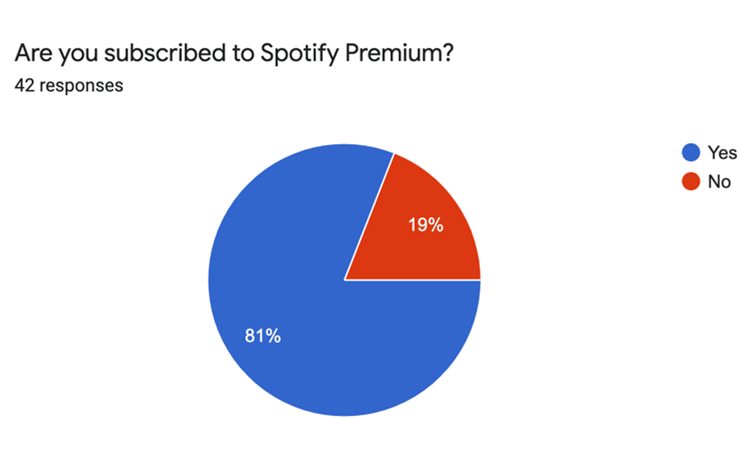
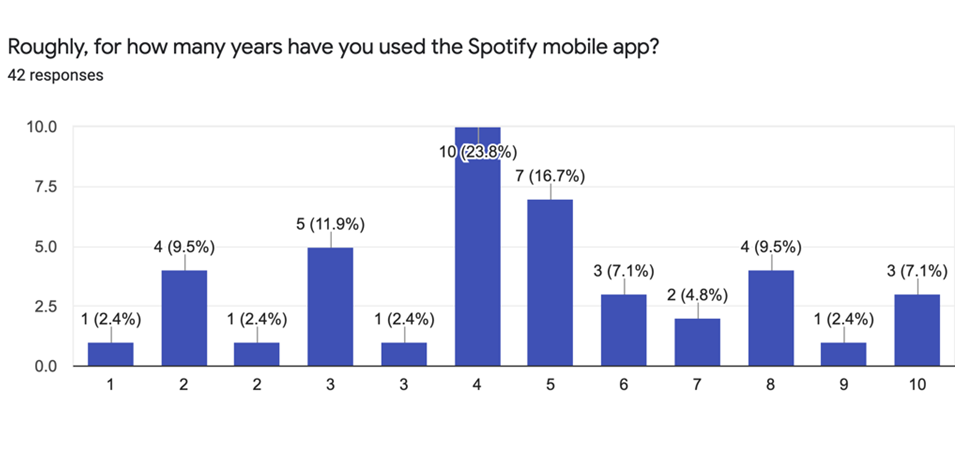
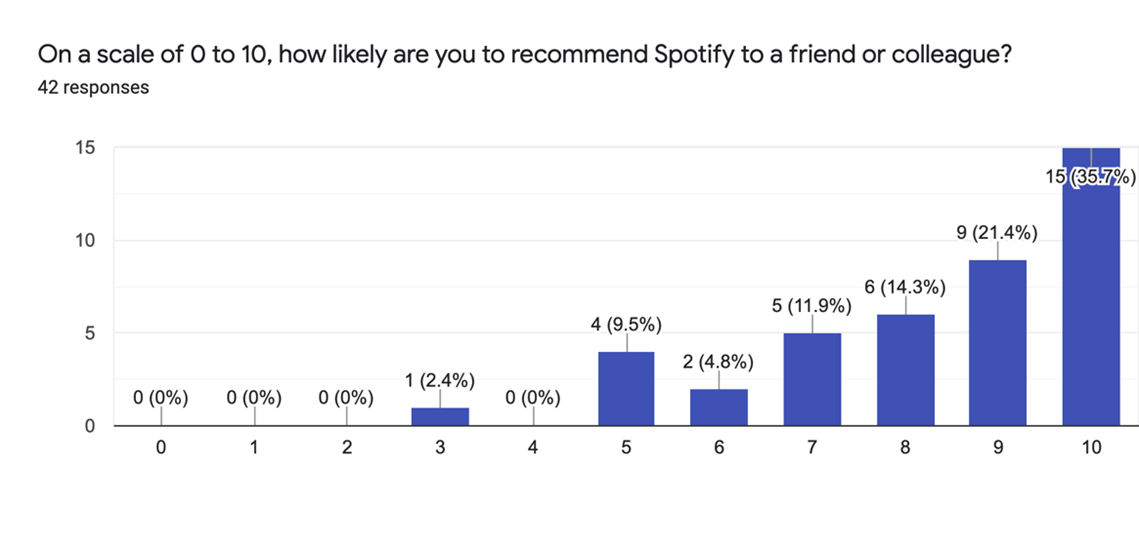
Summary
UX Recommendations
| Goal/Intended Result | Recommendation |
|---|---|
| Improve “My Library” Tabs | Individual Liked Songs section should be added to bar with Albums/Playlists/Artists. Visibility of Music/Playlists tabs should be improved with green underlines consistent with the lower bar. |
| Improve Visibility of Social Links | Low visibility in current state; access to About page should be available at very top of artist’s page, near 3-dot icon and Follow button. |
| Improve Playlist Editing | (A) Hold and drag to automatically move song in a playlist; could add a delay so that dragging must be intentional, OR (B) Move Edit option higher, to top of playlist UI, so as to reduce overall clicks while editing. |
| Improve Playlist Editing | (A) Allow editing playlist order while it is not in “custom sort”, OR (B) Show hypothetical ability to move playlist songs (grayed out hamburger icon) and notify the user of the correct steps to enable editing |
| Fix “Clear Queue” Interaction | Clear Queue button should only be grayed when not clickable, rather than disappear completely. Back-end logic needs to be fixed to improve overall usability. |
Next Steps
- Rerun the study with new participants. Now that defined metrics and recommendations have been established, they can be tested against alternative user demographics to compare performance.
- Test future groups with new tasks evaluating the legitimacy/efficacy of UX Recommendations. Create alternative designs and A/B test the design changes.
- Compare the Net Promoter Score generated in this study to the NPS for other music/audio streaming apps, as well as the NPS scores generated for each future participant group.